Language(s): EN, FR, SP, GE, IT, PT, DT, JP, CH
Regardless if you are a prepress pro or just starting in printing, Ultimate Impostrip® Pro eases you into the world of optimized imposition. It provides you with the professional features to manage an imposition workflow, to take advantage of all your print equipment capabilities. Get full control over page position, bleeds, page-spread, page scaling, marks and margins for best quality.
Key Features
- 1
 Hot Folder Automation
Hot Folder AutomationSave your template information and preferences to your hot folder, and use this to drop your files in as they come. Drop 16 page or 128 page job in the same hot folder and it creates as many plates or sheets needed to complete the job. You can create up to 2000 hot folders.
- 2
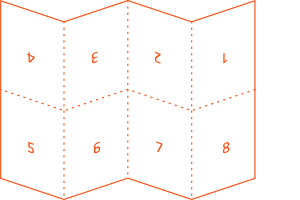 Origami Template Editor
Origami Template EditorOrigami virtual paper folding is a feature unique to Ultimate Impostrip®. By enabling folds and cuts, a user can create what most prepress users would call, a virtual “paper dummy”. Once this paper model is created, simply click accept, and the imposition template will automatically be generated for you. It is easy to use, and intuitive.
- 3
 Barcode Identifier
Barcode IdentifierSingle identifier barcode for automation of finishing equipment templates such as Duplo, Morgana, and more.
Others Features
-
Best fit: Will find the best template for your job
Ultimate Impostrip® analyzes all your templates and impose your job with the best one to maximize the coverage of paper.
-
Ultimate dynamic imposition capability
-
Marks Profiles
Marks Profiles allow creating marks definitions ”once and use many”, with any imposition job or paper size.
-
Full control over marks
Cut, folding, info ID, annotation, double cut, registration, page outline frame, paper delimiters for proofing. You can also have a text mark such as a slug line.
-
Automatically manage repeating booklets
-
Automatic creep based on paper thickness
You can’t produce a proper booklet without controlling the creep. With Ultimate Impostrip®, you will get automatic creep calculation based on your paper thickness. This will help you ensure the quality of your jobs.
-
Bleed, Scale and Adjustments
Options that will give you full control over bleed, automatic creep calculation based on paper thickness, page adjustment to shift your page and page scale.
-
Powerful custom template builder
-
Automate and optimize for CTP work
-
JPG and PDF input
-
No output size limitations
-
Easy to use HTML5 user interface
-
NEW! Available in 9 languages
English, Spanish, French, Italian, Portuguese, German, Japanese, Simplified Chinese
-
NEW! Available for Mac OS®X and Windows®
Optional Features
-
NEW! Offset Module
The Offset Module unlocks advanced tools to maximize your imposition for your offset equipment, such as the Plate layout logic, the intuitive Color Bar Editor and the Mixed Template Imposition.
-
True Shape Nesting
Automatically optimize and create layouts for true shapes using AutoNesting or impose files from the die library.
